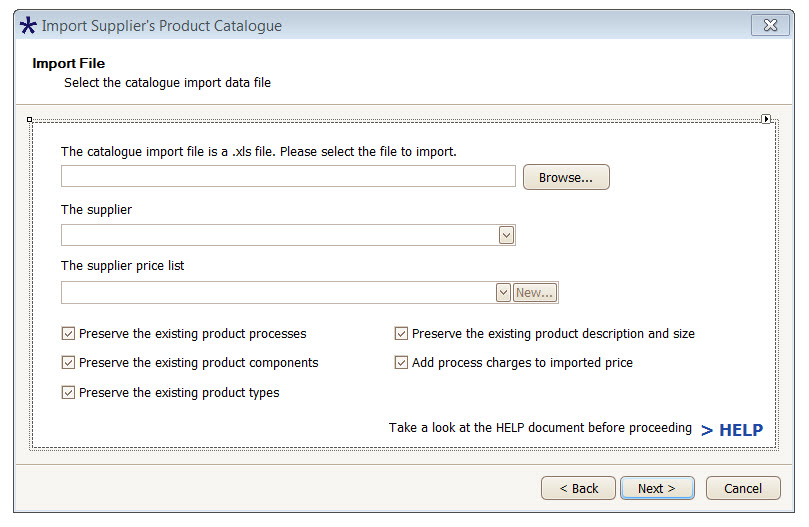
|
Navigation: Importing data * > Importing Products > Import Product - Introduction |
Send comments on this topic. |
Introduction
Products can be imported into AwardPro via the Import Product Catalogue on the Product Module. You just need to set up your product file based on the Import Products Template. Whilst we have made it easy to import Products there are system rules you must follow and choices you must make.
In order to Import Products you must first have the components already in your system. You see a Product Catalogue import files being imported will have component codes and as you import the product catalogue the program will go looking for the components required so as to create the product in the system. So obviously if the components are not in the system already then the product import will fail. So components imported first, then products.
It is important to understand that:
1. Before you can import a product list (Suppliers products breakdown) you must first have the components already imported into the system.
2. Products being imported need to be set up according to the Product Import Template in AwardPro
3. When re-importing Products over the top of existing products, in the case of price update etc, you must consider certain re-import rules.
Please read all the help documents and become an efficient Importer. More introductory information is found below
Re-Importing Product Lists
Be very careful about what you import over the top of existing products. The import system makes getting data into AwardPro fast and efficient. But there are complexities in this system that you need to be clear on. This is mainly when importing new catalogues that have previously imported products. See re-import rules
Preserving existing data
Often you will import a product list and many of the products will already exist in the system as You have imported them in previous years and previous catalogues. You may have spent alot of time refining the descriptions of products so when you re-import you wouldn't want to loose all that hard work would you. So in the screen below you can see some options that by default have been pre-ticked to protect existing data. This explained in more detail in the Import Products Procedure
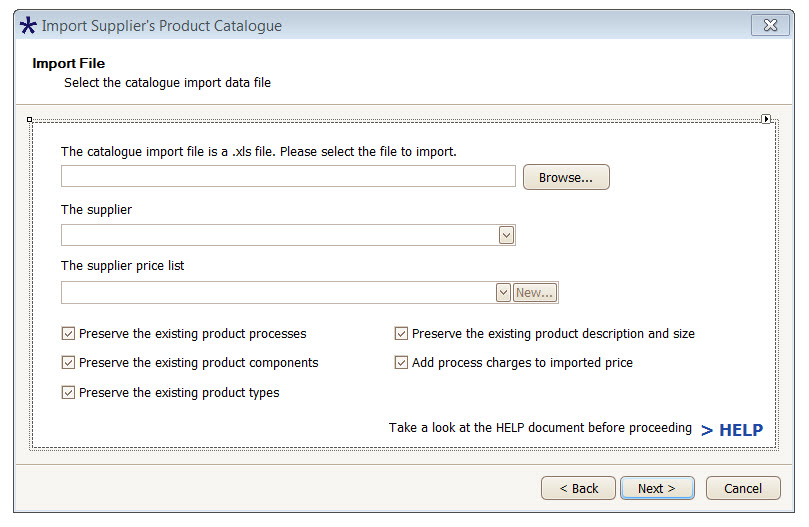
Components
When you import a product you need to list the components used in the product so the system can build the product automatically and when sold the right components are ordered. So you list them, just by code, in the product import. When the wizard imports the products it finds the components and adds then to the products breakdown list. So, guess what. You must already have all the components in AwardPro before you can import a product list. Make sure when you create lists or build lists the first thing you do is import any new components (just import the full list and the system will update everything)
Also: All components in a product import list must come from the same supplier and you select that supplier at the time of product import so that the system know where to find the components. Sometime a component code is used by two different suppliers so the system must know which one to use.
Processes
You can include processes in your import files if you wish. Such as a glass trophy might have Glass trophy Etching process added to the import file so that the process charge is picked up at import. If you include processes in the import then you must firstly ensure that the process is already built into the AwardPro process list and that the label for the process (the text) must be spelt in exactly the same way so that the import wizard can find the right process to apply.
Prices
The import file allows you to either add a price to import or leave it blank and let the system work out the price. Lets start with leaving the price blank. The product import file is set up with code, description, size, components used, the products "Product Type", and the option to apply a retail price including tax. You can apply a price here such as recommended retail price or you can leave it blank and let the products product type determine the price. AwardPro gives you powerful flexibility.
Products
You can import new products and existing products the system will just work it out and set things up for you. you can also preserve or override certain elements of a products (see image above)
The Import File
The import file is an Excel spread sheet. It must be saved as an Excel 97-2003 Workbook (.xls) file and not an .xlsx file
.png)
Where to next
Please read the Setting Up Product Import File and Import Products Procedure help documents
Copyright © <2010> <AwardPro Pty Ltd>